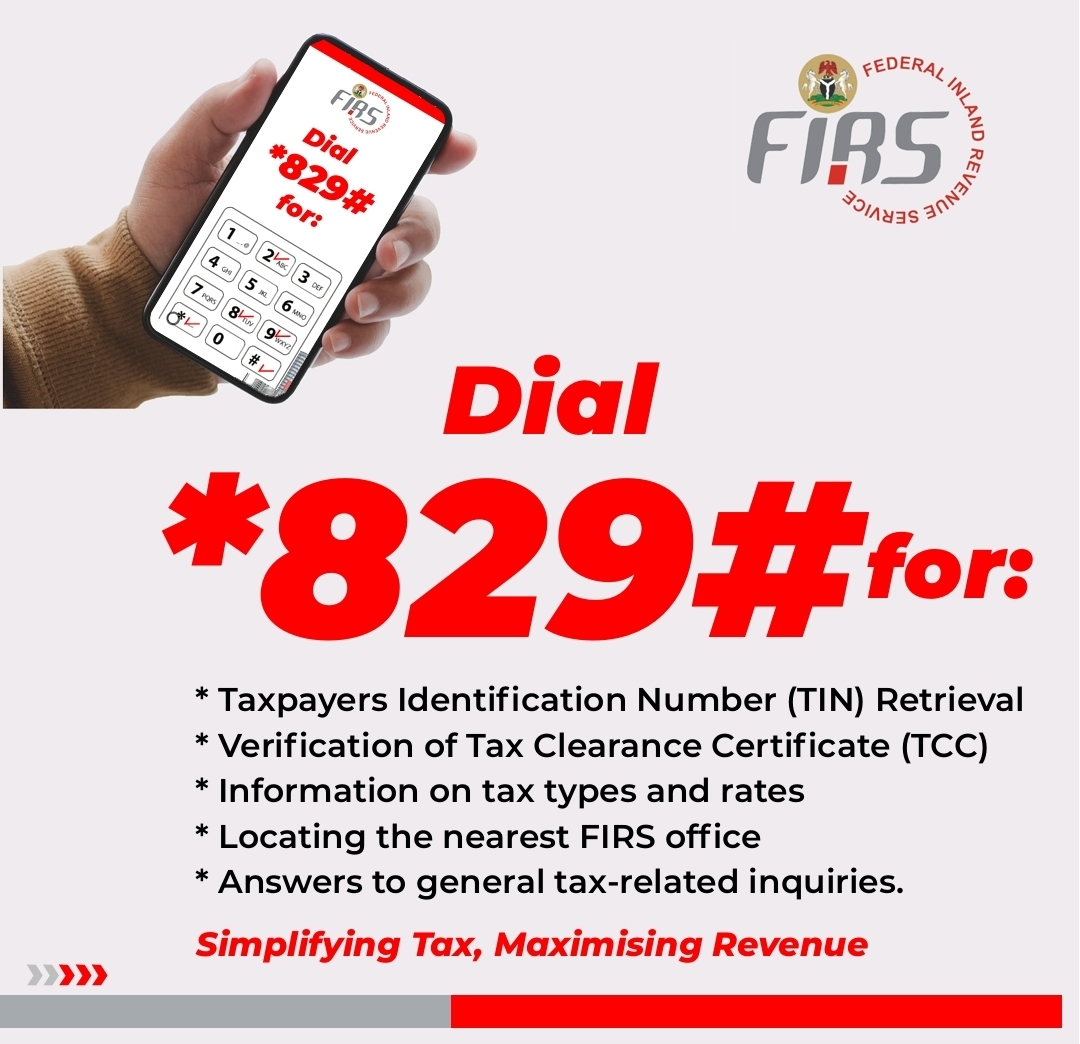Imagine being able to track your child’s journey back home or helping a friend who’s lost navigate to your meetup spot, all with a few taps on your iPhone. The magic behind this useful functionality is a feature integrated within your iMessages. But how do you make the most of it?
In this comprehensive guide, we delve into how to see someone’s location on iPhone messages. Also, if you’re having any trouble with this, you can use Detectico. Whether you’re a concerned parent, a friend making plans, or simply someone eager to explore their iPhone’s features, this step-by-step guide has got you covered.
How to See Someone’s Location on iMessage Directly
In our digital age, communication has been streamlined, making it easier to share personal data. If you’re wondering how to check someone’s location on iMessage, here are 3 ways to do it:
#1 Ask Them to Send the Current Location On iMessages
Step 1: The person you’re communicating with should open the Messages app and select your conversation.
Step 2: They need to tap on your name at the top of the screen.
Step 3: Then, they will tap the info (“i”) icon that appears next.
Step 4: A new screen will appear where they can find and tap the “Send My Current Location” button, sharing their whereabouts with you.
Step 5: You will receive their precise position within the same conversation thread. Simply tap on the map thumbnail to view their location.
After receiving the iMessage location tracking pin, you have many options.
- Expand the Map: Pinch outwards to zoom in or inwards to zoom out on the map.
- Get Directions: Tap the car icon to open the route to the shared location on the Maps app.
- Change Map Views: Toggle between the standard, satellite, and hybrid views as per your preference.
#2 Enable Live Location Tracking
Sometimes, it might be necessary to have a more prolonged location tracking option, especially for parents tracking a young driver or spouses ensuring the safety of their loved ones. If you’re wondering how to view someone’s location on iMessage over an extended period, here’s the process:
Step 1: The person should open the Messages app and select your conversation.
Step 2: They should tap on your name at the top of the screen.
Step 3: Next, they need to tap the info (“i”) icon.
Step 4: In the new screen, they should tap “Share My Location”.
Step 5: They will then choose the duration of location sharing: they can share for one hour, until the end of the day, or indefinitely.
Step 6: You will receive a notification in conversation with the person and the shared location.
#3 Use a Web-Based Tracking Service
There might be instances where the conventional ways of iMessage location tracking fall short or are simply not feasible. Maybe the person you’re trying to connect with doesn’t use an iPhone, or you’re having trouble with the in-built location features. In such cases, a web-based tracking service can come in handy.↳
Detectico is one such service that offers a reliable and user-friendly solution to track locations. It is compatible with all versions of iOS and Android, making it a universal solution irrespective of the device being used.
To understand how to see someone’s location on iMessage using Detectico, follow these steps:
Step 1: Visit the Detectico website.
Step 2: You’ll see a field asking for the phone number of the person whose location you want to detect. Enter it along with a personalized message.
Step 3: Click on “Send the Message”. Detectico will immediately send your text, which includes a location detection link.
Step 4: The recipient taps the link in your message. At this point, Detectico will display their current location on the map.
How to See Someone’s Location on iMessage Without Sending a Request
For concerned parents, managers overseeing a remote workforce, or couples in long-distance relationships, knowing the whereabouts of their children, employees, or partners can provide peace of mind. This is where location-tracking applications such as Eyezy, mSpy, and Parentaler can be helpful.
These tools can help you keep a close eye on your loved ones or workforce without sending a location request, thereby simplifying the iMessage location tracking process.
Here’s a general guide on how to use them:
Step 1: Register an account with the official website.
Step 2: Download and install your chosen tracking application (Eyezy, mSpy, or ParentalER) on the target device (the device you want to track).
Step 3: Once set up, you can monitor the target device’s location from your account dashboard. You can track live locations, view history, set geo-fences, and more.
Conclusion
Whether you’re a concerned parent or an individual trying to coordinate a meetup, knowing how to see someone’s location on iPhone messages can be exceptionally beneficial. Use our strategies to get started today.